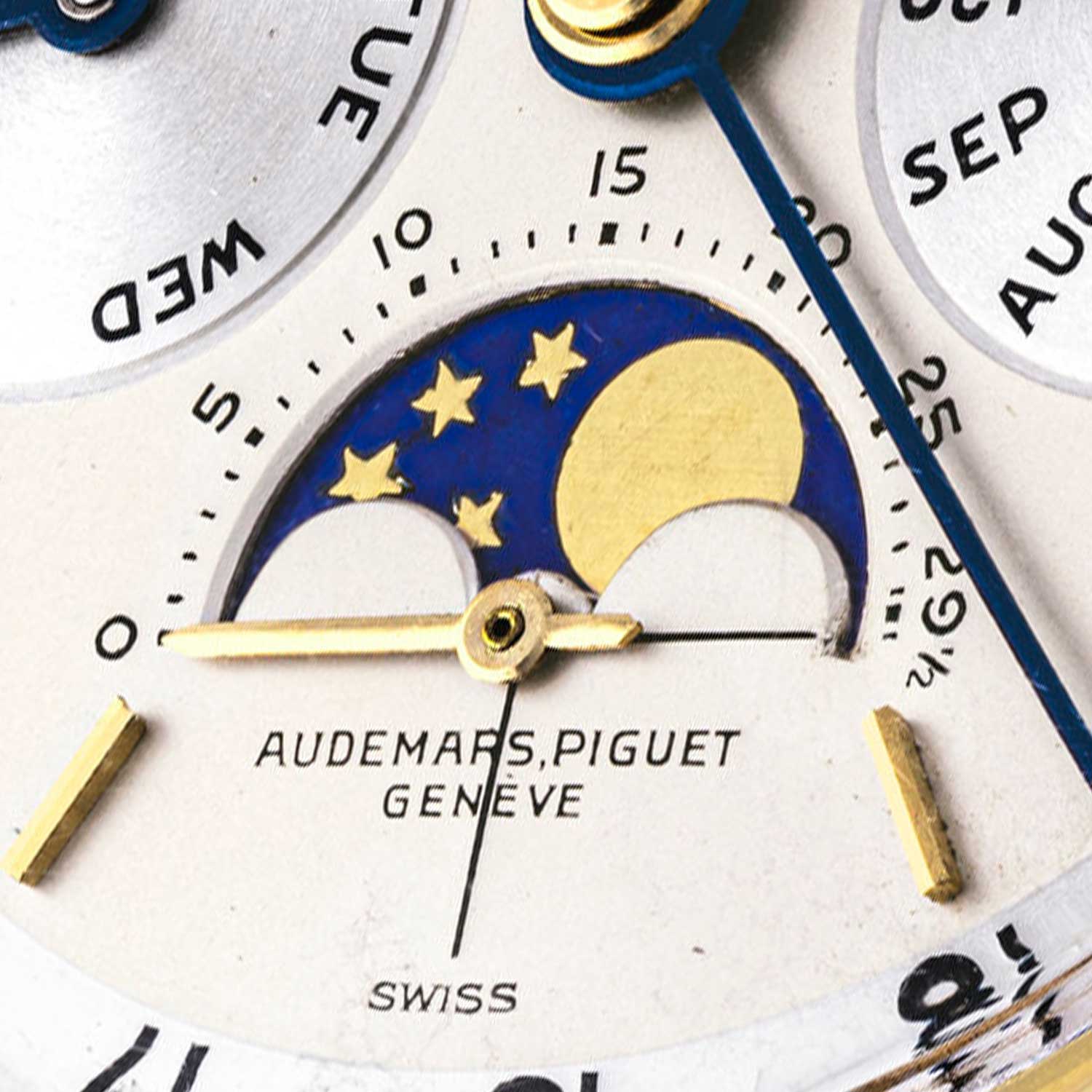Christie’s now turns its attention to another highly anticipated private collection sale, the “OAK Collection Part 1”.
Solo-owner auctions have witnessed a notable increase in popularity lately, and true to its name, the upcoming Christie’s OAK Collection sale is a testament to its exceptional nature. An acronym for “One-of-a-Kind,” the collection has been meticulously assembled over decades by French businessman Patrick Getreide.
Details of the Christie’s OAK Collection
The OAK Collection comprises an impressive volume of pieces, of which a quarter were showcased at the London Design Museum last year. The collection contains historically significant watches from a diverse range of brands with a particular focus on Patek Philippe, and one major indicator of the OAK Collection’s quality is the fact that it includes five pocket watches commissioned by Henry Graves Jr.

Lot 2610: Patek Philippe 18k pink gold pocket watch with enamel dial

Lot 2611: Patek Philippe 18k pink gold, enamel and pearl-set pocket watch with enamel dial and diamond-set matching brooch

Lot 2613: Patek Philip 18k pink gold minute repeating pocket watch with enamel dial

Lot 2614: Patek Philippe 18k gold perpetual calendar pocket watch with guillaume balance, enamel dial and three oversized subsidiary dials

Lot 2615: Patek Philippe 18k pink gold minute repeater perpetual calendar pocket watch with enamel dial and moon phases
Throughout his watch collecting journey, Mr. Getreide often acquires unique pieces that came up for auction. And it is exactly his focus on the ultimate piece that led to this incredible collection. In addition to vintage watch collecting, Mr. Getreide also commissions new watches, from both independent watchmakers as well as establishments like Patek Philippe, as evidenced by the slew of unique pieces in his exhibition, including a Perpetual Calendar ref. 5320 in steel with a black dial.
As the name of this sale suggests, further instalments are likely to follow. While the motivation behind the sale remains unclear, it undoubtedly presents a unique opportunity for collectors to make significant acquisitions. A multitude of important, intriguing, and incredibly rare timepieces, many of them one-of-a-kind, have resurfaced or made their market debut — and if you’re a serious collector too, this would be a great opportunity to realize your horological dreams.
Highlights of the Christie’s OAK Collection
The Christie’s OAK Collection Part 1 will take place at 6:30 pm Hong Kong Time (UTC +8) on November 26, at both the Hong Kong Convention and Exhibition Centre and online. Registration for bidding and the full catalogue can be found
here.
Read on to find out more about Revolution’s top six lots up for bidding.
Lot 2605: Audemars Piguet Perpetual Calendar Ref. 5516

Lot 2605: Audemars Piguet Perpetual Calendar Ref. 5516
The top lot of the first instalment of the sale is surprisingly not from an independent watchmaker or Patek Philippe, but an Audemars Piguet. The Perpetual Calendar ref. 5516 certainly deserves all the spotlight, as it represents a pinnacle in Audemars Piguet watchmaking, with the perpetual calendar being one of the most, if not the most, important complications. It also stands as a pinnacle in perpetual calendar wristwatch collecting.
Debuted in 1955, the ref. 5516 is the world’s first serially-produced perpetual calendar wristwatch with a leap-year indicator, something that we take for granted today but was rare during the infancy of perpetual calendar wristwatches. Not only is it historically important, but it is also objectively rare. Only a dozen of the ref. 5516 were ever made, of which only nine have a leap year indicator. Of the nine pieces, three have the leap year indicator at six o’clock, and six have the leap year indicator at 12 o’clock.
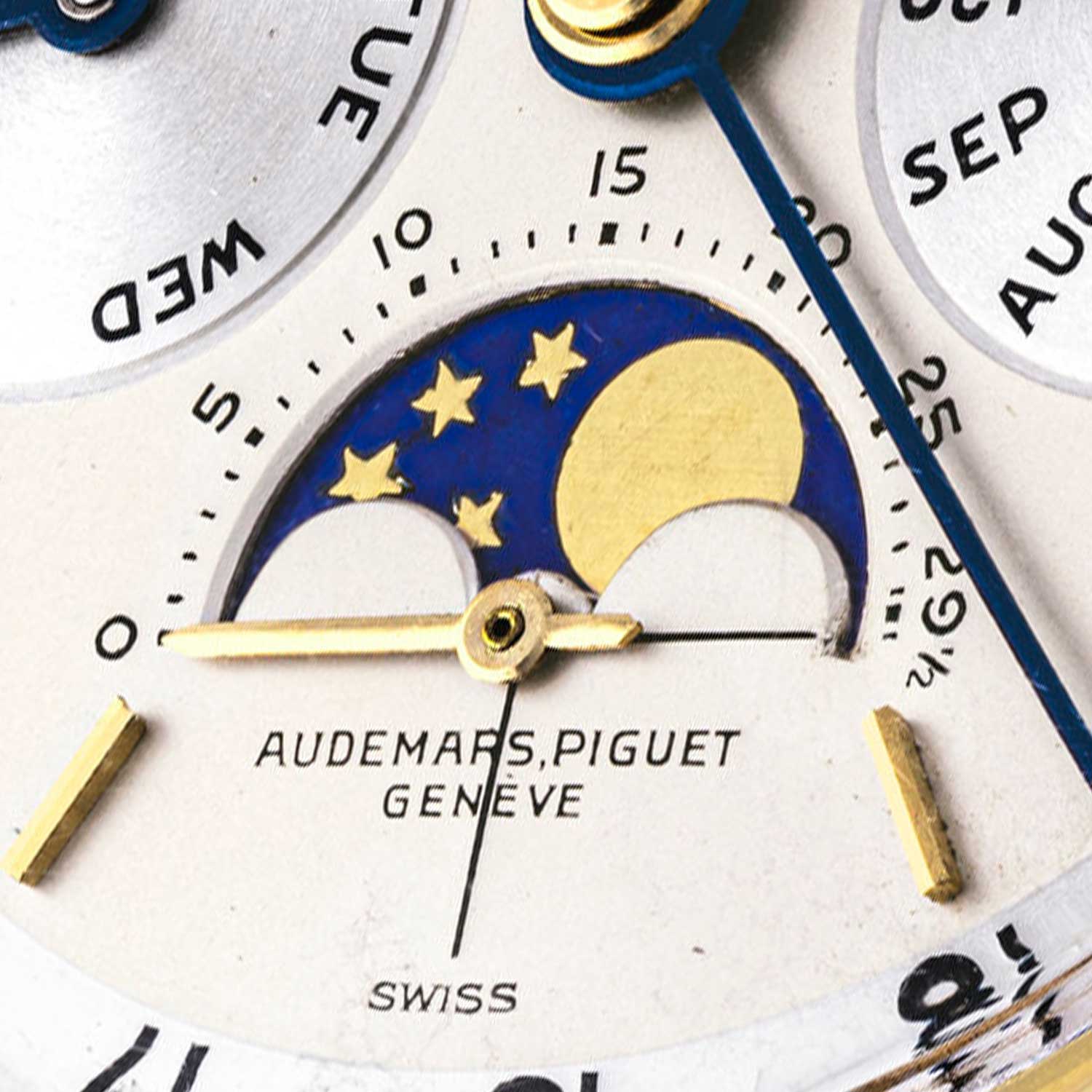
Lot 2605: Audemars Piguet Perpetual Calendar Ref. 5516

Lot 2605: Audemars Piguet Perpetual Calendar Ref. 5516
The present specimen with the movement serial number 73’013 falls into the second category, which means it only has six peers. Fun fact: each of the six pieces has a little difference in the arrangement of the dial or the texts on the dial, such as having a retailer’s signature like Tiffany & Co. Another fun fact is that two of the six pieces now reside permanently in Audemars Piguet’s museum, with only four possible to change hands.
Oh, and should we also mention how pretty it is?
Last sold at Christie’s in 2015 for USD 545,000, the Audemars Piguet Perpetual Calendar ref. 5516 has an estimate today of HKD 6.5-13 million (USD 832,400 – 1.66 million).
Lot 2538: Breguet Monopusher Chronograph Ref. 343
One of the most intriguing watches on sale is a Breguet steel monopusher chronograph, the ref. 343. At first glance, with its black dial, steel case, and knurled bezel, it may appear to be a military chronograph like the Type XX. However, this watch is far more special on several levels.

Lot 2538: Breguet Monopusher Chronograph Ref. 343
First, it is a monopusher chronograph, meaning that all chronograph functions are controlled by a single pusher. This is in contrast to the twin pushers of the Type XX and most other chronographs. Second, the coaxial crown and chronograph pusher are located at the unusual two o’clock position instead of the traditional three o’clock position. This results in the chronograph registers being offset and placed at the quirky yet attractive two and eight o’clock positions. The chronograph configuration alone is enough to make this watch special.

Lot 2538: Breguet Monopusher Chronograph Ref. 343

Lot 2538: Breguet Monopusher Chronograph Ref. 343
Another remarkable aspect of ref. 343 is its historical significance and rarity. It was made in 1948, predating the Type XX, which was introduced in the 1950s. This suggests that the ref. 343 could be a prototype that eventually led to the Type XX, as both watches share many similarities. Christie’s does not specify how many ref. 343 watches were made, but it does state that it is extremely rare, and this may be the only one publicly traded. The last time it was sold was two decades ago at Antiquorum.
The watch also has a strong provenance. It is documented to have been sold in 1952 through Maison Burma, a prominent French jeweler. Furthermore, the Breguet Certificate confirms the configuration of this watch.
Previously sold at an Antiquorum auction in 2002 for CHF 234,500 (equivalent to USD 291,860 today), the Breguet Monopusher Chronograph ref. 343 is currently estimated to sell for HKD 1.9 – 3.8 million (USD 243,300 – 486,600).
Lot 2607: Patek Philippe Split-Second Chronograph Ref. 1436J
Another rare and exquisite piece that could easily take the crown as the jewel of any collection is the Patek Philippe Split-Second Chronograph ref. 1436. Based on the ref. 130 but enhanced with an additional split-seconds function, the ref. 1436 was produced between 1938 and 1971, with an estimated total output of 140 pieces, of which 120 were made in yellow gold.

Lot 2607: Patek Philippe Split-Second Chronograph Ref. 1436J
The present example, also encased in a yellow gold case, might raise questions about its rarity. However, it’s crucial to note that the ref. 1436 boasts a variety of dial configurations, distinguished by variations in the tachymeter scale’s size and position, the use of baton, dot, Breguet numerals, and Arabic numeral markers.

Lot 2607: Patek Philippe Split-Second Chronograph Ref. 1436J
Remarkably, Christie’s research indicates that this particular timepiece is the only known example with a black dial in this configuration. Now, what’s the excitement about a black dial? According to Christie’s, fewer than half a dozen ref. 1436 watches have a black dial, and this may very well be a unique example. Beyond the captivating aesthetics of the yellow gold case and black dial combination, the fact that it may be unique will thrill the most discerning collectors of Patek Philippe.
The Patek Philippe ref. 1436J is estimated to sell for HKD 4 – 8 million (USD 512,200 – 1.02 million) at this upcoming auction.
Lot 2609: Breguet Half-Quarter Repeating Pocket Watch No. 2539 “Pauline Bonaparte”
As a true connoisseur, Mr. Getreide’s collection naturally includes a selection of pocket watches, which were once the pinnacle of watch collecting in the late 20th century. In this first instalment of the sale, we’ve selected two relatively simple but interesting pocket watches to highlight, the first being a very early imperial watch, the Breguet Half-Quarter Repeating Pocket Watch No. 2539.
Commissioned by Pauline Bonaparte, Napoleon’s sister, Pocket Watch No. 2539 was sold in 1813. The Bonaparte family were loyal customers of Breguet, having ordered approximately 100 watches between 1797 and 1814. The present example is believed to have been commissioned by Pauline as a gift to a high-ranking officer, and it passed down through the family for generations until it surfaced for the first time at an auction by Christie’s in 2015. The large size of the watch suggests that it was not intended for a woman, and the “secret” portrait compartment is believed to have once held Pauline’s portrait.

Lot 2609: Breguet Half-Quarter Repeating Pocket Watch No. 2539 “Pauline Bonaparte”
The imperial provenance makes Pocket Watch No. 2539 an interesting piece, but there is more to it than that. The watch is also notable for its features that define Breguet, making it a remarkable historical horological artefact. First, the watch features the quintessential engine-turned case, made by renowned casemaker Jean-Louis Joly, and the guilloché dial, which bears Breguet’s secret signature on both sides of the 12 o’clock marker.
The watch is a half-quarter chiming watch, and it uses a wire gong. While this is common today, it was not in the early 19th century. It is especially notable in this context because Breguet invented the wire-style gong surrounding the movement in 1783 to replace the typical bell. This improved the sound quality and reduced the thickness of the watch.

Lot 2609: Breguet Half-Quarter Repeating Pocket Watch No. 2539 “Pauline Bonaparte”

Lot 2609: Breguet Half-Quarter Repeating Pocket Watch No. 2539 “Pauline Bonaparte”
Another important feature is the para-chute shock absorber, invented by Breguet in 1790. It comprises a blade spring that holds the jewel capping the balance wheel pivot, which allows some absorbing effect and reduces stress or movement on the pivot of the balance wheel.
Sold at Christie’s in 2015 for CHF 221,000, the Breguet Half-Quarter Repeating Pocket Watch No. 2539 is estimated to fetch HKD 1.6 – 3.2 million ( USD 204,900 – 409,800) in this upcoming sale.
Lot 2614: Patek Philippe Perpetual Calendar Pocket Watch No. 156837
The next selection for this round-up of highlights is a quirky and intriguing pocket watch: the one-off Patek Philippe Perpetual Calendar Pocket Watch No. 156837. Made in 1910, it differs immediately from other perpetual calendar watches from the brand in its dial layout. Instead of the typical quadruple sub-dial layout, this watch has only three, as it omits the moon phase. Additionally, the position of the triple oversized sub-dials does not follow the usual rule of sitting at three, six, and nine o’clock; instead, they sit at two, six, and ten o’clock.

Lot 2614: Patek Philippe 18k gold perpetual calendar pocket watch with guillaume balance, enamel dial and three oversized subsidiary dials
This unusual arrangement of the sub-dials and the omission of the moon phase give the watch a clean and quirky aesthetic, which is complemented by the funky font of the oversized Arabic numerals. Of course, the quality of the dial is high, as it is made of fired enamel.
Interestingly, the watch not only boasts a special design but is also of exceptional craftsmanship. As emphasized in the original invoice, the watch is built in “première qualité”, and one reason for this is the high-quality movement. It includes a Guillaume balance and a bi-metallic balance wheel with a brass outer rim and a nickel-steel inner rim for temperature compensation. This high-end feature is often found on observatory chronometers. Another feature is the exquisitely finished movement, with wide, polished anglage and several sharp inward and outward angles.

Lot 2614: Patek Philippe Perpetual Calendar Pocket Watch No. 156837

Lot 2614: Patek Philippe Perpetual Calendar Pocket Watch No. 156837
The original invoice, dated June 18, 1912, indicates that the watch was sold to Mr. Manoel Castro in Territet, Switzerland, explaining the “MC” monogram engraving on the case back. Christie’s mentioned that Mr. Castro was possibly of Brazilian noble origin. However, he certainly had very specific and good taste in commissioning watches; indeed Patek Philippe watches were extremely sought after in Brazil during the early 20th century. The present example is interesting from both a design and a movement construction perspective even today.
Previously sold at Christie’s in 2014 for CHF 118,750, the Patek Philippe Perpetual Calendar Pocket Watch No. 156837 is estimated to sell for HKD 1.2 – 2.4 million (USD 204,900 – 307,300).
Lot 2593: Akrivia AK-06 “PU”
Moving on from the traditional powerhouses, another highlight of Mr. Getreide’s collection is independent watches. As a high profile collector, Mr. Getreide has been known to commission unique watches from independent watchmakers, which is common practice in the independent watchmaking world. However, some unique watches are even more special.
For example, a one-off Akrivia is a very special watch. One of the hottest watches on the market, Akrivia watches are in high demand, and for good reason. This makes even regular production models difficult to find today, let alone special editions. In this sale, Mr. Getreide is selling two early Akrivia watches, including one particularly special watch, the AK-06.

Lot 2593: Akrivia AK-06 “PU”
A limited edition of 50 watches, the AK-06 typically has a golden or gray dial, depending on whether the case is titanium or steel. This one features a blue dial. While other collectors have commissioned blue AK-06 watches, the shade of blue on this one is different. And most importantly, this may be the only one so far with the engraving “PU” on the dial instead of the usual numbering.
Complete with the original box, papers, and accessories, the Akrivia AK-06 “PU” carries an estimate of HKD 3.2 – 6.4 million (USD 409,800 – 819,600).

Lot 2593: Akrivia AK-06 “PU”

Lot 2593: Akrivia AK-06 “PU”
The Christie’s OAK Collection Part 1 will take place at 6:30 pm Hong Kong Time (UTC +8) on November 26, at both the Hong Kong Convention and Exhibition Centre and online. Registration for bidding and the full catalogue can be found here.
Interview with Patrick Getreide
Curious to know more about the man behind the collection? So were we. Read on for insights on our conversation with Patrick Getreide, owner of the watches from the incredible OAK Collection.
Your collection of watches not only demonstrates a deep passion but also reflects a scholarly knowledge of horology. Amassing such an impressive array of important timepieces is truly remarkable. Could you share what motivated your decision to part ways with this incredible collection?
I have cultivated a diverse array of collections over the years, from classic cars to art paintings, each possessing its unique allure. However, nothing stirs my emotions quite like my collection of watches. The meticulous blend of engineering, design, and artistic craftsmanship encapsulated in these timepieces resonates with me on a profound level. The pleasure derived from collecting is unparalleled, and my affection for watches remains unwavering. Acquiring a new piece elicits the same exhilaration as my first, keeping my passion vibrant and unyielding.
I have cultivated a diverse array of collections over the years, from classic cars to art paintings, each possessing its unique allure. However, nothing stirs my emotions quite like my collection of watches. The meticulous blend of engineering, design, and artistic craftsmanship encapsulated in these timepieces resonates with me on a profound level. The pleasure derived from collecting is unparalleled, and my affection for watches remains unwavering. Acquiring a new piece elicits the same exhilaration as my first, keeping my passion vibrant and unyielding.
What are your aspirations in sharing your collection with the world through this Christie’s auction, and what legacy do you envision for your watches?
My decision to share a part of my collection with the world through this Christie’s auction stems from a profound recognition of the significance these watches hold within the realm of horology.
I am motivated by a desire to ensure that these timepieces find new homes among fellow watch lovers who will cherish and appreciate them with the same care and enthusiasm that I have. Christie’s passion for shedding light on the stories and craftsmanship behind each watch resonates with me, inspiring a renewed sense of purpose.
Through this auction, I envision a legacy for my watches that transcends their physical existence, creating a ripple effect among passionate enthusiasts who will continue to preserve and celebrate the artistry and history encapsulated in each timepiece. It’s a bittersweet journey, parting with these treasures, but knowing they will continue to be cherished and admired within the global community of watch connoisseurs adds a profound dimension to the legacy I hope to leave behind.
Can you elaborate on the principles that guide your approach to curating and, more importantly, enjoying your watches? What factors influence your decisions when acquiring or letting go of a specific timepiece?
First, I only buy rare watches, produced in small numbers, in excellent condition. It is key for
me: the watches need to be in perfect condition, pristine and functioning. Then I am guided by passion. For example, the Patek Philippe 96 was not originally a watch I was dreaming of; 31mm feels a bit small for me. But after a while, I figured out that since I have one of the most exceptional collections of Calatravas in the world, I had to have this historically essential model. I got a platinum model first, and then, by a stroke of luck, I was offered a pink gold one in perfect condition from Gobbi Milano. Then I got a steel one, and more recently I bought a yellow gold one with the Gay Frères bracelet. So, I have the four metals today.
To give you another example, I have two references – 2510 and 2511- for which I have two one-of-a-kind editions but missed out on other iterations. They are on my list, and if the right opportunity arises… This is how I buy watches. With the logic to build set and families; I am very demanding about quality, pristine condition and provenance which are the three qualities that always guided my quest for perfection.
Can you share any interesting or memorable stories from your journey in acquiring these unique watches, especially ones that were challenging or truly remarkable?
Certainly, my journey in acquiring these unique watches has been filled with memorable moments, each carrying its own tale of significance. One of the most emotionally charged acquisitions was the purchase of the Breguet pocket watch that once belonged to Napoleon’s sister. Being French by birth, I’m a great admirer of Napoleon, who is an important part of our history and culture. The historical connection and the exquisite craftsmanship of those timepieces stirred a deep sense of emotion, making it a standout moment in my collection.
Another remarkable experience was the day I successfully bid on a watch owned by Charles Cahen d’Anvers, the founder of French Paribas Bank. Acquiring a timepiece associated with Europe’s most prestigious bank at the time, added a layer of historical and financial significance to my collection.
Among the watches featured in Part 1 of the auction, is there one that you find particularly difficult to let go of, and could you share the reasons behind its significance to you?
As for Part 1 of the OAK collection, there is one watch that I find particularly challenging to let go of — the Breguet Type 20 offered in 1959 by Mr. Rockefeller to Jack Brabham. This timepiece holds a unique place in my collection due to its remarkable provenance. The connection between two influential figures, the renowned businessman Mr. Rockefeller and the legendary racing driver Jack Brabham, adds a layer of intrigue and historical value to the watch. Its significance lies not only in its mechanical precision and design but also in the narrative it carries, representing a meaningful exchange between two icons of their respective fields. While parting with any watch is a poignant decision, this one, in particular, tugs at my heartstrings due to its rich history and the stories it encapsulates.
Is there a specific watch in Part 1 of the auction that you believe deserves special attention, one that might be overlooked? Do you have a unique story or historical insight about a particular timepiece that few are aware of?
I was in the United States, in Miami, when I had the pleasure of meeting the esteemed Mr. Kari Voutilainen, who is always so considerate, kind, and discreet. On that occasion, he had brought with him two of his watches, one in blue and the other in red. What struck me as truly remarkable was that he had crossed the Atlantic specifically to sell only two watches! I greatly admire Mr. Voutilainen, and his dedication to showcasing his craft made a lasting impression on me.
In appreciation of both the craftsmanship and the man himself, I decided to acquire the red timepiece from him, leaving the other for him to display in his scheduled meetings with other collectors. This encounter adds a unique personal touch to the watch, transforming it into more than just a timekeeping device. I believe this particular timepiece, often overlooked, holds a special charm not only in its exquisite design but also in the story behind its acquisition, a statement to the personal connections and passion that make each watch in this collection truly exceptional.