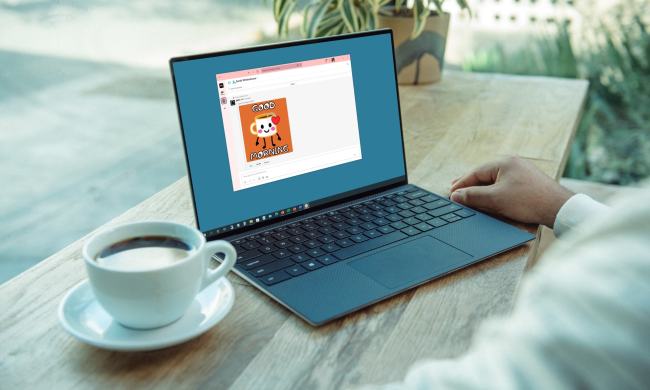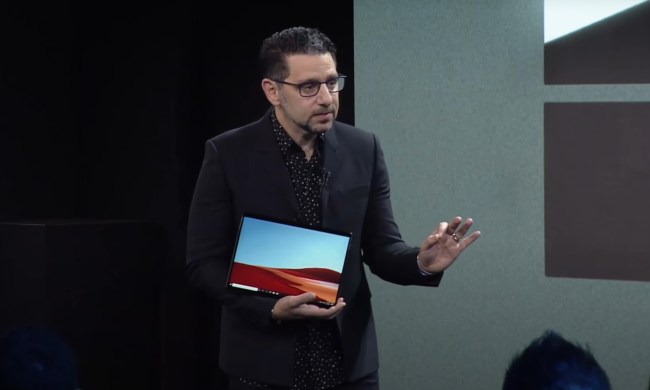Microsoft Teams is reportedly testing a new design that merges the app’s channels and text chat into one user interface, a lot like Slack. This could potentially streamline text communication for organizations and businesses, as The Verge’s Tom Warren mentioned in his Notebook newsletter post.
The newsletter mentioned that Microsoft is currently testing a change combining the text chat and channels into one UI. An internal Microsoft message said: “Our new experience brings chats and channels together to get you to what matters faster.”
One of the biggest frustrations with the current design is that “Teams” are hidden away, requiring an extra click. This might sound like a fairly small problem, but it can cause some significant disruptions to communication for those that rely on it. Hopefully this change would fix this problem entirely.
There has yet to be a confirmation of when this new design for Microsoft Teams will be available, but hopefully, it will be soon. Currently, Microsoft Teams uses a design where the app divides the features into chats for larger meetings, one-on-one, and small groups.
When the new design is ready, Teams Public Preview program users will likely test it first and then make it available to the general public.
Microsoft has improved Teams in different ways, such as by adding 3D emojis and live interpretation and using Copilot, which is slowly pushing more AI into calls and chats.
For example, Copilot will grab insights from your meetings and chat transcript to give you a better idea of what’s going on. You can do plenty of other things on Teams, such as changing your background, always appearing active, and other tips and tricks you may not know about.
But this doesn’t seem enough to make Teams better than Slack when it comes to user preference. Eventually, we’ll know if Teams makes enough changes to one-up Slack once and for all.